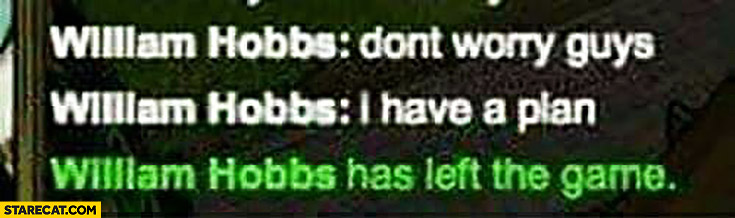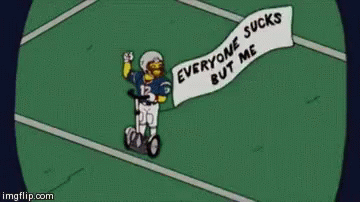Long story short, I took some extra time off from full time teaching duties. Step away, rethink my life and how I want to spend the second half of it now that I've crossed the 40 year threshold.
I always wanted to finish making a game. I learned a bit of Unity back during COVID, but when home learning started ramping up and we started looking into some really exciting ideas at school - introducing an idea called 'Quest' (something I would really like to reflect back on one day here) - I ended up putting the game stuff to the side.
Fast forward 4 years and as some of you may or may not know, Unity went through some weird payment stuff and so I decided to give the Godot engine (an open source free engine) a go.
The Learning Process
I found some free and discounted online tutorials for Beginner Godot courses and also for pixel art. I wasn't too worried about the audio part since I did a lot of that stuff in uni so I just needed a refresher (and some new gear since I sold off most of mine when going into teaching)
Learning Godot was quite a challenge. I always felt that I was missing something and wasn't sure how the tutor went from A to B and more importantly, WHY they did it that way. Eventually I came to accept this feeling and move on, hoping that later things will start to connect itself in my brain.
Pixel Art was really interesting. I don't consider myself an illustrator at all. I doodle occasionally, but never really worked on it to improve. But the thing that opened my eyes with the pixel art learning was it taught me what NOT to do when teaching a skill.
In theory their approach made sense. "I do and then you do". But the problem was that too much of this resulted in feeling like I was following a Art 4 Kids Hub tutorial, where I didn't really learn how to draw or create my own pixel art - all I learned was how to copy the tutor's work.
Music wise, I needed to learn how to use a different DAW (Digital Audio Workstation) since I only had a really old version of Cubase that ran on a really old macbook that I don't own anymore. Also bought a mini MIDI keyboard and deep dived into the world of VSTi's (virtual instruments) for a week or so. This would lead me to dipping my toes into some basic musicology stuff like the "Cycle of 5ths" and some common 4 chord chord-progressions.
Putting it all together
The most challenging part of this was not setting a plan for when to work on the coding, the art assets or the audio. It was constantly switching hats. From programmer, to level designer, to animator, to background designer, to audio designer, to music composer, etc...
Sometimes I would sit down and create a bunch of different 'sprites' (2D models) and some animations but completely forget that I did these because I would get stuck on some bug in the code for a few days.

I think the most fun I had was composing the main background music for the game. Creating layers, trying to do build ups, breakdowns, beat drops, and seeing how it all came together. It did not feel like a chore at all. But to be fair I only needed to make 2 songs. One for the menu and one for the game.
The game itself was a very simple infinite runner platformer. Think like, pared back visuals like Flappy Bird but jump platforming like Geometry Dash or Jetpack Joyride.
I've only been learning these for about 3-4 months, so I didn't want to bite off more than I could chew. I just wanted to finish a game - from start to finish - and make every asset on my own and experience that journey.
In the end I did end up using some other people's assets for a couple of sound effects (footsteps, jump and game over), but still very proud that I was able to create the rest of the assets myself.
Reflection
I've been making mini updates to the game here and there. Some new sprites, updated backgrounds, fixed some bugs and added small features like a random quote on the start menu (like Minecraft).
I think the thing that really helped me get this completed was thinking about the target audience. It's aimed at kindergarten students (as that was the grade I was teaching before I went on leave) and there were a couple of kids who really like ninjas.
Had I just tried to make this very generic, aimed at for everyone, then it probably wouldn't be near as engaging.
The game
Anyway, if you want to check it out, you can do so HERE.
It works on mobile and desktops.
I'm thinking of little adjustments to make to it moving forward, but nothing too crazy. Maybe some little polishes here and there and then move on to starting a new, slightly bigger project.
Epilogue... (kinda)
One thing that I did take away from this - once I started working as a casual, although I didn't have any work to take home, I was still feeling pretty exhausted from needing to be thinking on my toes all the time. Because of this, the development slowed to a crawl until I forced myself to work through the sleepiness just to get a little bit closer to finish it.
This is something that I hope to continue doing as a hobby. I have no ambitions in trying to pursue this hardcore and eventually make it a job. In a lot of ways, thinking about making this a job actually deters me. I think it will take away a lot of the fun and creativity if I make it something where my livelihood depends on it...